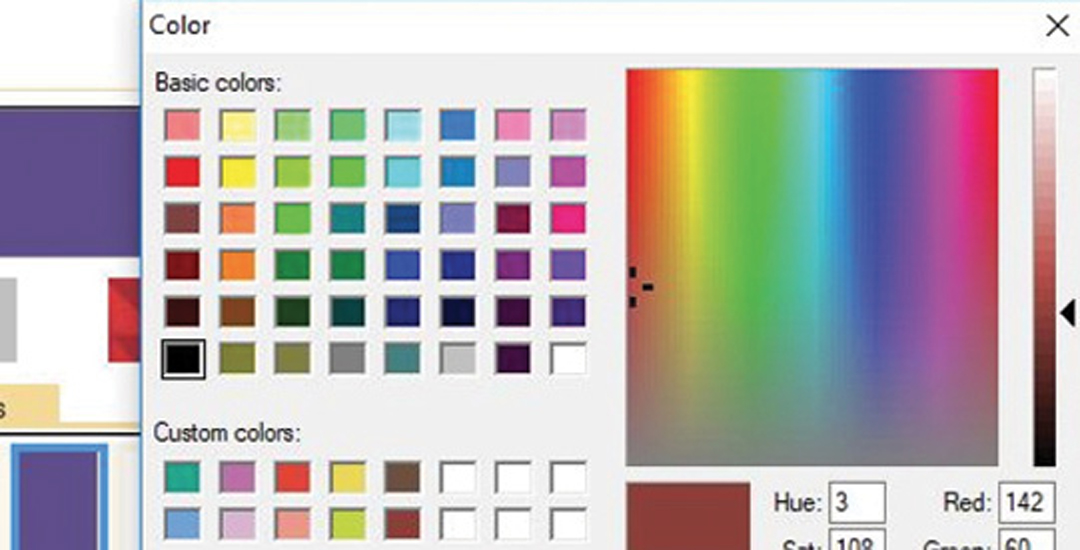This article will attempt to prove just how efficient EQ8® is for its users – and how helpful the author is! Especially for you, our readers, Lauren dove way down into the rabbit hole to help you with colour. If you find it useful, she says, “You are welcome!”.
The conveniences built into EQ8 spiral outward to a variety of quilting projects, making it feel like EQ8 and other computer technology is as essential to the sewing room as a rotary cutter or square ruler. For example, CQA/ACC developed a Member Guild Challenge, with the theme of Quilting Goes Viral. Within the challenge, quilters are asked to use the Pantone 2018 colour of the year, Ultraviolet, and two other colours on the face of the quilt.
This is the point where the analogy to the rabbit hole comes in. How, you ask? The Member Guild Challenge led to an investigation about using Pantone (or any paint colour) codes. When a user creates a design on EQ8 one colouring option is to use the colour palette to add custom colours to the project. A not-so-brief investigation of colours which work well with ultraviolet led to several other colour explorations, along with their RGB (red, green, blue) values.
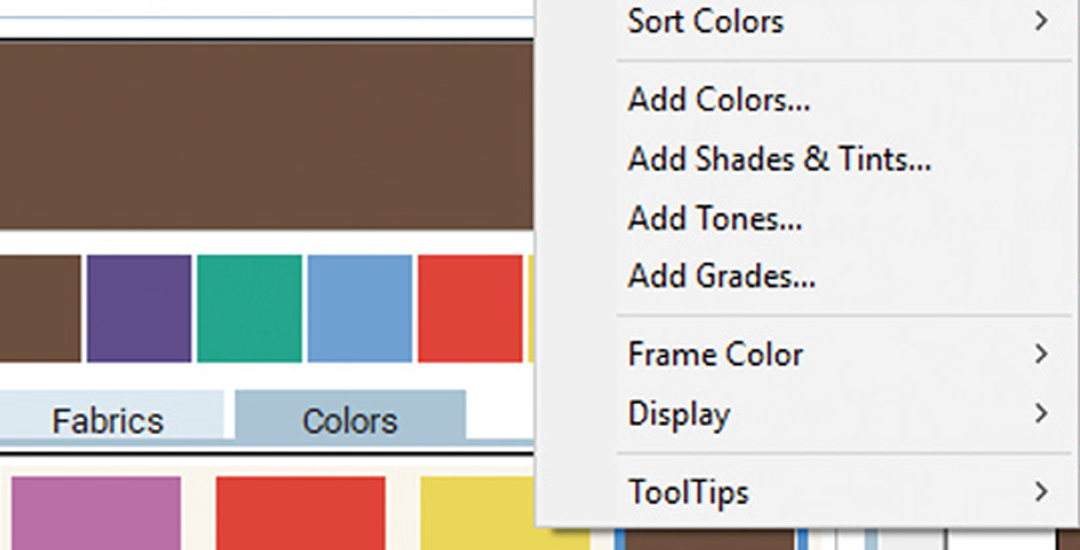
The colour palette is under the Fabric Tools icon and is found beside the fabrics tab. EQ8 users may right click on any colour, then choose Add Colours’ to reach the next screen, which allows input of a new set of values to create a special palette. One colour added was emperador with the RGB values 142, 60, 54, then the Add to Custom Colours button was clicked, followed by OK. This new colour will appear as part of the palette. These are not actual fabrics, but many quilt designers prefer to design with solid colours (or shades of grey) before moving on to specific fabric choices.
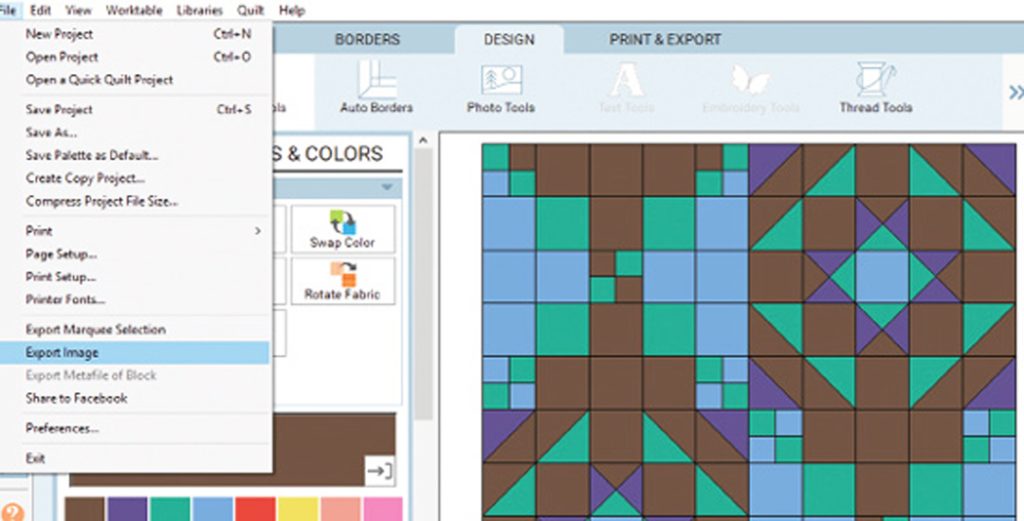
This exploration could have been the bottom of the rabbit hole, but a reference to changing the colour palette in the EQ reference book added another option to the design. To try this idea, create a quilt design then Export Image (under File menu). To explore colourways it is necessary to open an image of a project, then play with colour options.
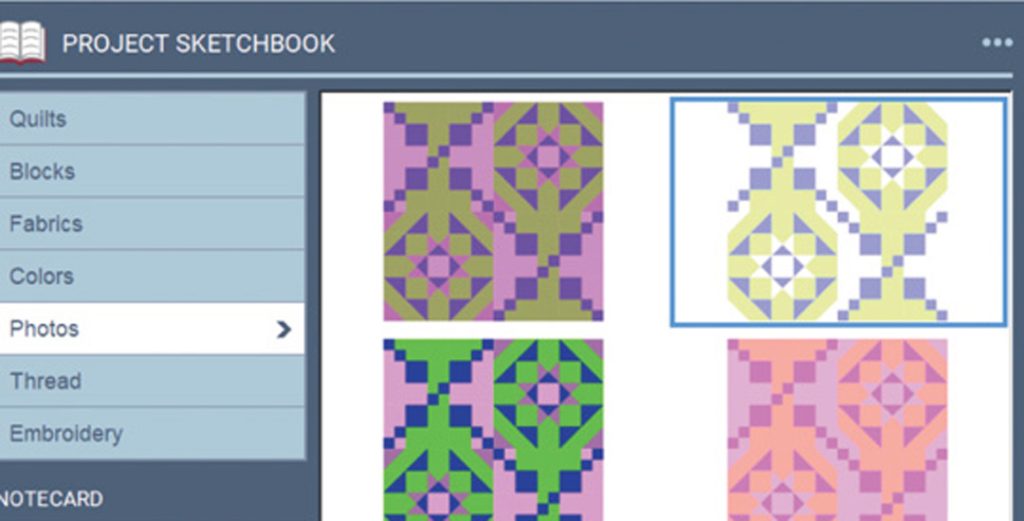
Click on Image Worktable from the ribbon along the top of the screen. Then choose the Import Image option to import the image of the quilt design. It is not possible to demonstrate the myriad possibilities available by experimenting with the eight colour options available, but here are a few quilt options saved to the sketchbook. Note these colourings are saved in the Photos section of Sketchbook.
That’s it for this rabbit hole journey! If your guild is meeting this year’s challenge, I hope you are completing many different quilts to choose from. It will be wonderful to see the resulting guild winners at Quilt Canada 2019 and have the exhibit touring each area in Canada!

The original intent of this column was to examine a couple of ways EQ8 allows users to personalize and alter designs. A few months ago, this article outlined the use of appliqué. shapes to trace an image of a photo. This summer, after making a mug rug with a sewing machine, I developed a five-inch, pieced, sewing machine pattern of my own machine to use for tea time. It was a simple Easydraw pieced block choice. The great benefit of EQ is that any design may be resized! This design was resized to ten inches to sew as a pocket for a new sewing machine cover.

Earlier this year I made a baby quilt with a pieced friendship block as a backing. There was a lot of time and fabric saved by using the EQ rotary cutting chart for this 54-inch square version of the quilt (using the smaller cushion pattern and then enlarging it).
Take an EQ8 Workshop From Lauren MacDonald
If you are enjoying this series of articles on Electric Quilt, but have more questions please email Lauren. There will be EQ8 workshops at Quilt Canada 2019 in Ottawa as well as the opportunity to sit down and work with Lauren on personal projects. Sign up for one of the sessions to explore this EQ8 software in more depth!